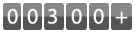Expert Solutions by MedicalBillingStar

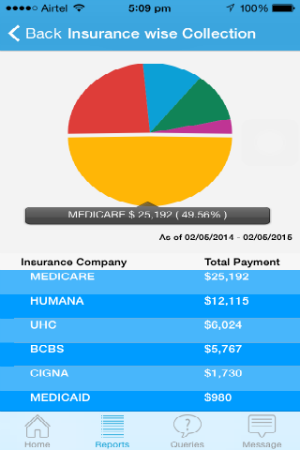
Get a realtime 360 degree snapshot of your organization’s financial performance…
What is the biggest tripwire when it comes to tracking the financial KPIs of healthcare organizations? It is disjointed data silos and a disparate workflow. Any effort to gather actionable data is stymied and given up on half way through. Why? Because it involves too much of effort and time
Now, track revenue KPIs and make data driven financial decisions with the KPI Tracker Tool. Monitor realtime KPIs that are aligned with your hospital’s financial objectives and solve revenue cycle issues with our feature rich app.
Get KPI Tracker Demo
Do you want consistent, meaningful and reliable financial information?
Healthcare organizations are insanely busy. The last thing you need is a lump of impersonal data that seeps your energy into the floorboards. Receive reports that are timely, accurate and easily understandable.
With the Medical Billing KPI Tracker Tool you can…
- Benchmark your organization against industry standard best practices
- Gain insight into performance metrics
- View KPIs based on your payer mix and location
- Tackle emerging issues and cost pressures that require remedial action effectively
- Set and reach financial goals quickly
- Stabilize cash-flow and improve financial performance
Whether you are a small, independent medical practice, hospital, or ACO, you need to know the nexus between operational costs, collections and patient flow. Connect the dots easily by using the KPI Tracker tool. It is highly secure, follows sophisticated data encryption protocols, and is thoroughly HIPAA compliant
Get KPI Tracker Demo
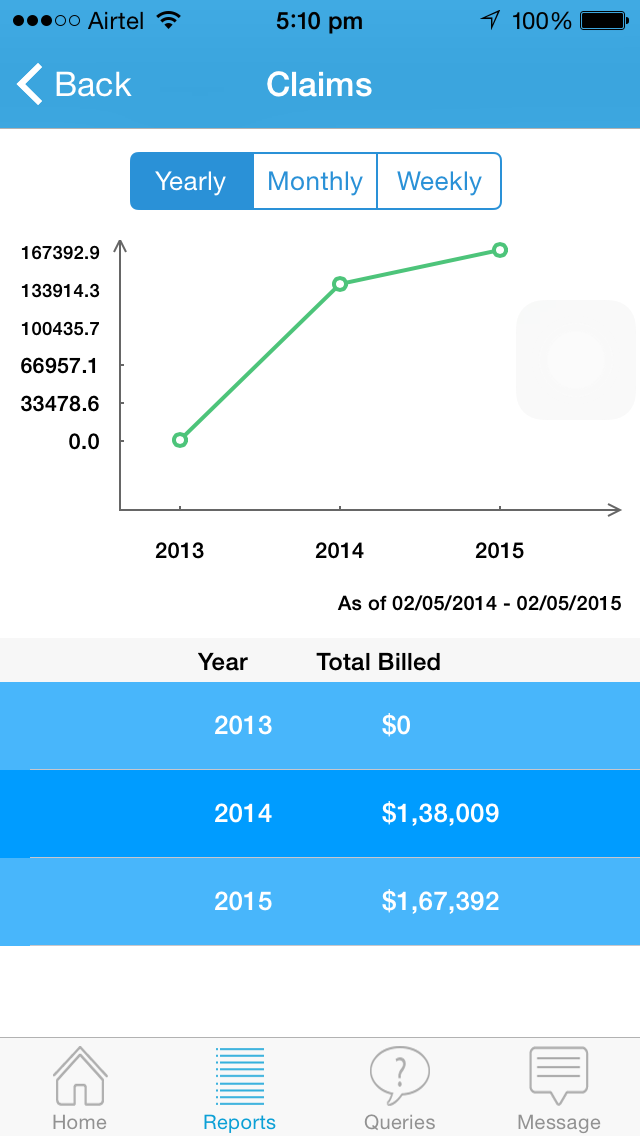
Here is a partial list of the key performance indicators tracked KPI Tracker:
- Collection KPIs
- Charge capture KPIs
- Denial rate KPI
- Claims adjudication KPI
- Days cash on hand KPI
- Days in AR KPI
- RVU analysis
- Bad debt information
- Revenue cycle lag details
- Claim rejection info
- Net percentage collected
- Average life of denials
- Percentage of no-response claims
- Insurer specific payment KPIs
- Patient payment information
- Time between DOS and billing date
Balanced scorecards, beautifully designed reports and information rich dashboards will bring your business data to life. Tap into your organization’s potential, identify pitfalls and have a head-start over your peers with our HIPAA compliant, scalable and user friendly tool.
The “query tracker” feature of theBillingBridge enables billers to send and resolve queries. Now your billers don’t have to call you during work hours or mail you when they hit a roadblock. And, yes, urgent queries such as missing or inconsistent NPI needn’t wait anymore.
Demo our tool to know how awesome it is.
Click here for a quick walkthrough of KPI Tracker
OUR CLIENTS